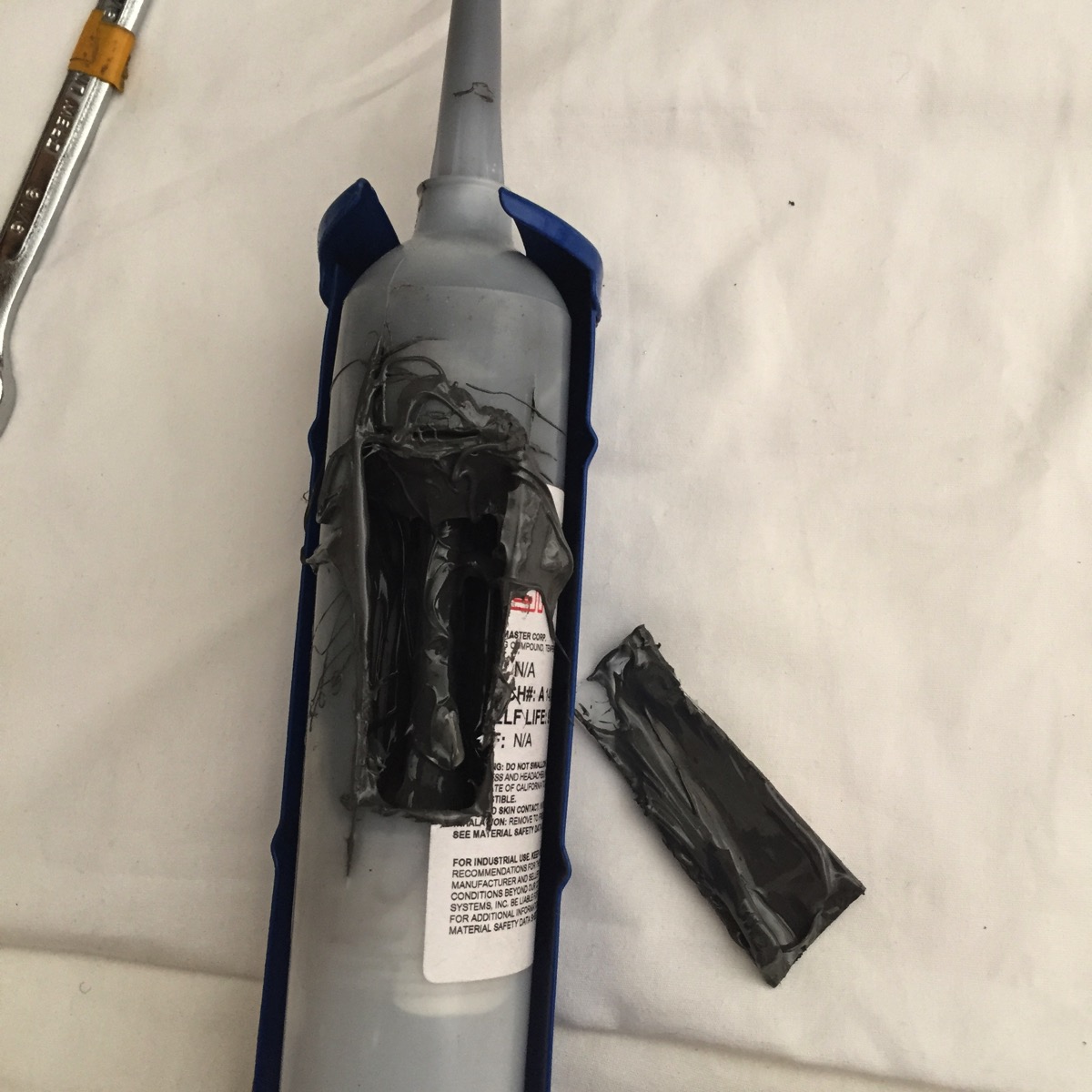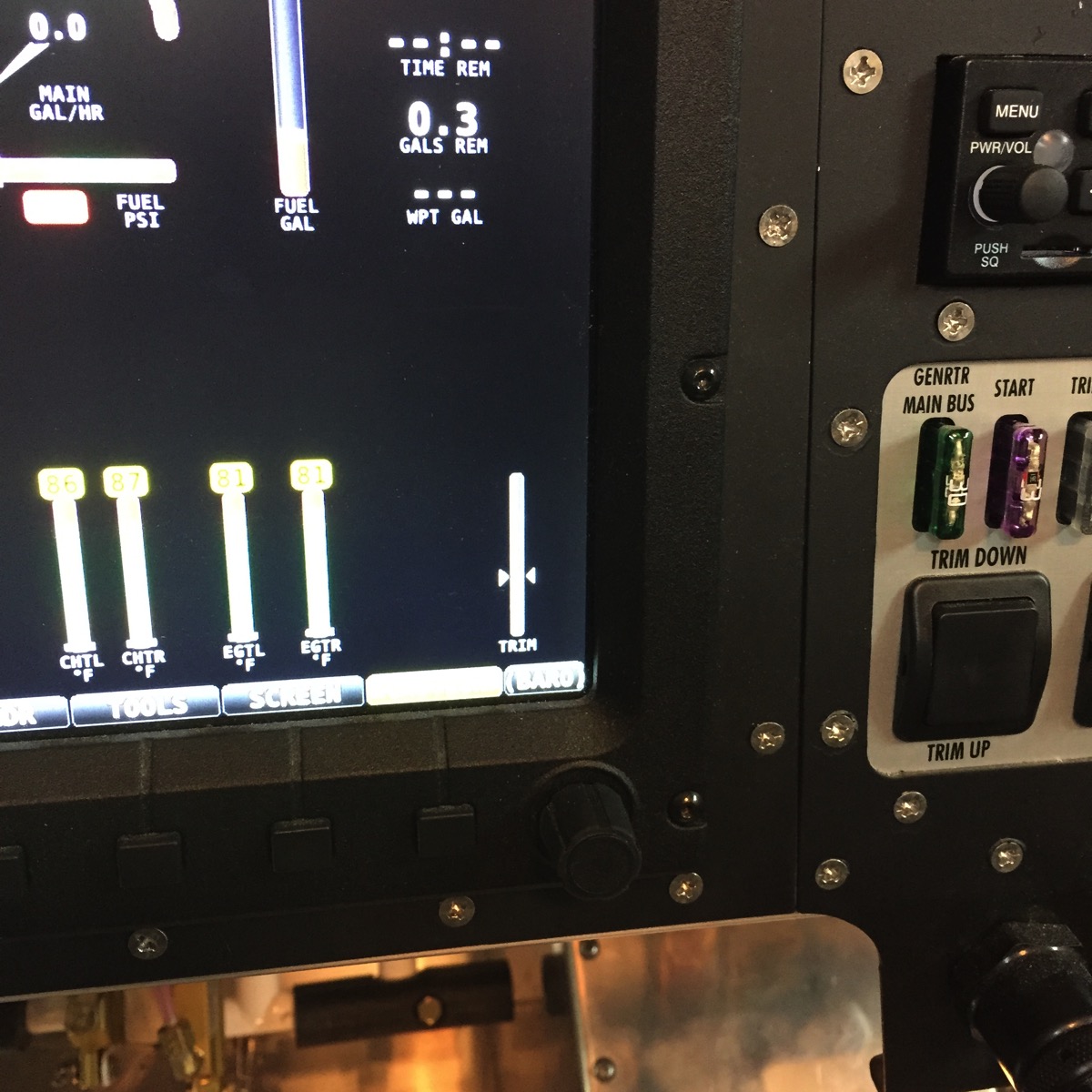Big Day! I’ve been planning (worried) about this maneuver from day one. I knew that the upside of building at home was the convenience and comfort of having the project close at hand, but the downside was getting it out to the airport. Dale—best friend of 8 years and partner of the Cardinal, Todd—friend from work and owner of the trailer, Dave—new RV-12 builder who met me last month, all came over to help.
Although I had planned on working on the stabilator cable issue and maybe the placards, I ended up not getting any time off from work this week so the plane still has work to be done. Oh, well. Moving Day was here! I started the morning by making dummy spars out of 3/4” plywood. I also cut 2 pair of chocks. Todd arrived with the trailer and we put a 2”x12”x8’ plank on his trailer and secured it tightly to the trailer bed. The chocks were nailed/screwed to the plank. 2’x4” were cut and fashioned into braces against the dummy spars to handle braking loads. The front wheel was tied to handle acceleration loads. Dave reminded me to fashion a control lock for the H stab (which had been previously trimmed to Nose Down). The sticks were taped in full Nose Down by running a length of duct tape from each stick to a rudder pedal that had been pulled as far aft as it would go. Crude, but effective. A full 45’ nerve wracking minutes later, we were at hanger C-1 at Delaware Muni Airport.
As mentioned previously, the vert stab & rudder are not attached due to increased susceptibility to side loads and the fact that there are no other systems that are dependent upon their installation.
Loaded up, ready to go.
Half way there.
We unloaded the plane (and 3 cars full of garage stuff) into the hanger and drove back for the wings. The wing caddy had its wheels removed and was simply bolted down to the trailer bed. If you look under the spars, you can also see my two work tables on their backs, also held down with a screw through the table top. This was much less nerve wracking.
Wings ready to roll.
Alas, nothing is ever perfect. We had no mishaps with the transportation of either the plane or its wings, but the picture below doesn’t show the fact that the flapperons didn’t connect properly to the fuselage. I grabbed a quick picture anyway for sentimental reasons and then we removed the wings and put them back in their cradle. We also discovered that the rope had put a pair of ‘lips’ on the lower surface of each wing where they abut the body.
looks like an airplane!
The next day I went out and spent a few hours sorting & putting away much of the stuff that got moved. I do admit to having a tool ‘pile’ rather than a well organized collection, but I got everything else put onto shelves and somewhat organized.
90° panoramic shot of C-1
After the unpacking was complete, I tackled the problems discovered on moving day. Take a close look at the two photos below.
Before
After
Notice the difference? The slot is offset to the front (left) in the 1st picture and to the rear (right) in the 2nd. Although I have no memory of removing the F-1214 torque tubes, I must have done so when I performed SB14-12-06. Since I wasn’t thinking about the torque tubes, I had a 50/50 chance of getting it wrong when I put them back. I expect that when I get an assistant, the wings will go on easily with the flapperons attaching as designed.
“Lip” from the rope.
The “lips” made from the securing ropes were smoothed out in a jiffy using a seamer that I purchased without ever having had a need for it until this. Worked like a champ!